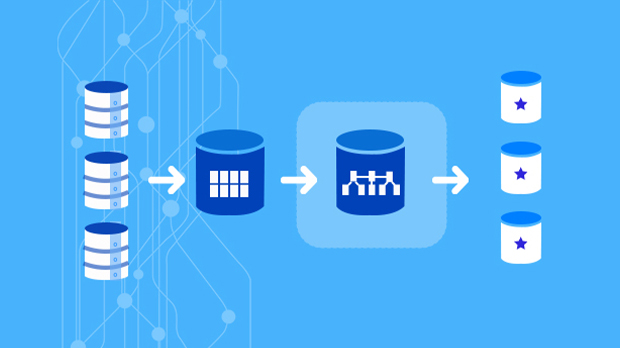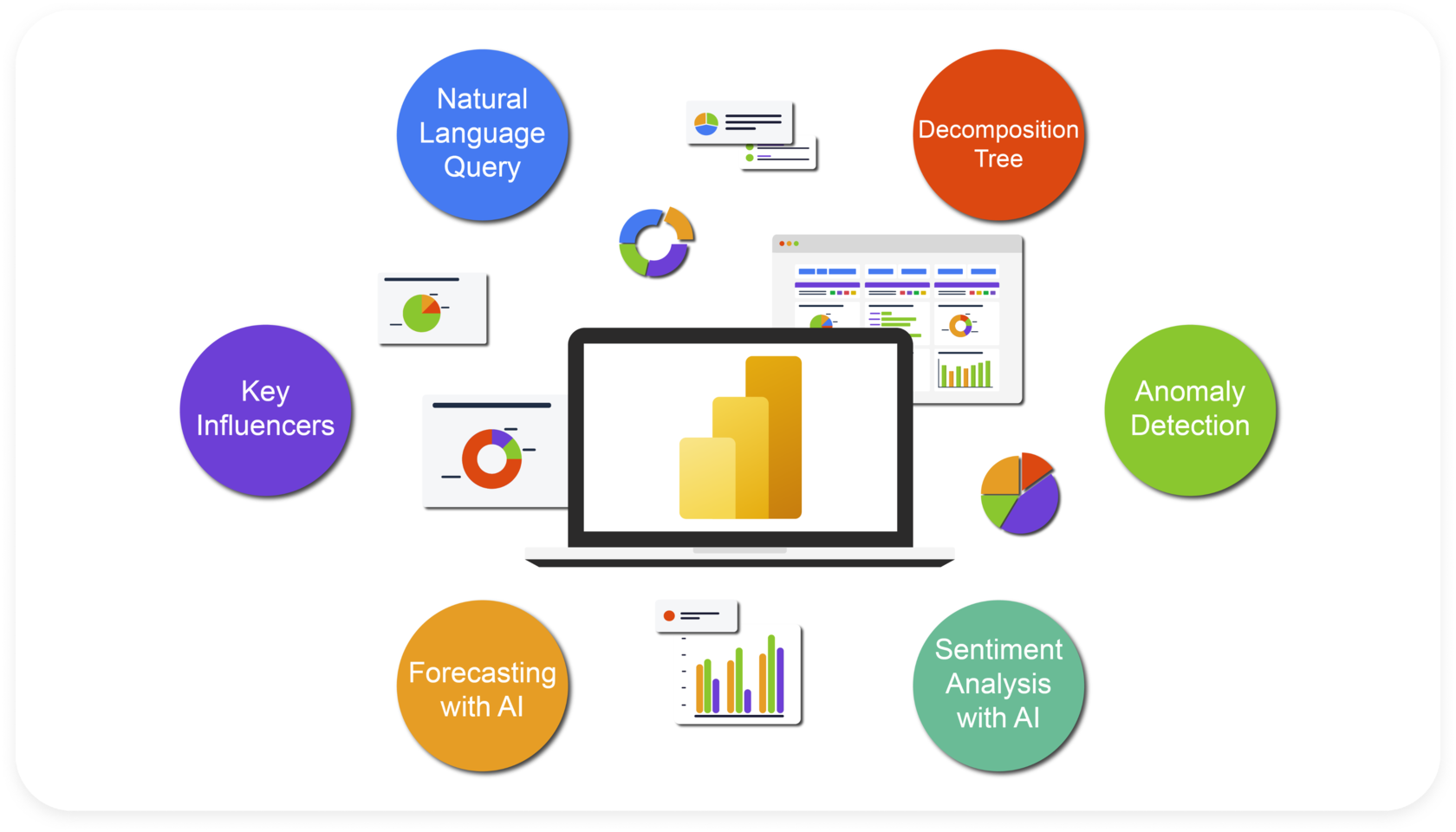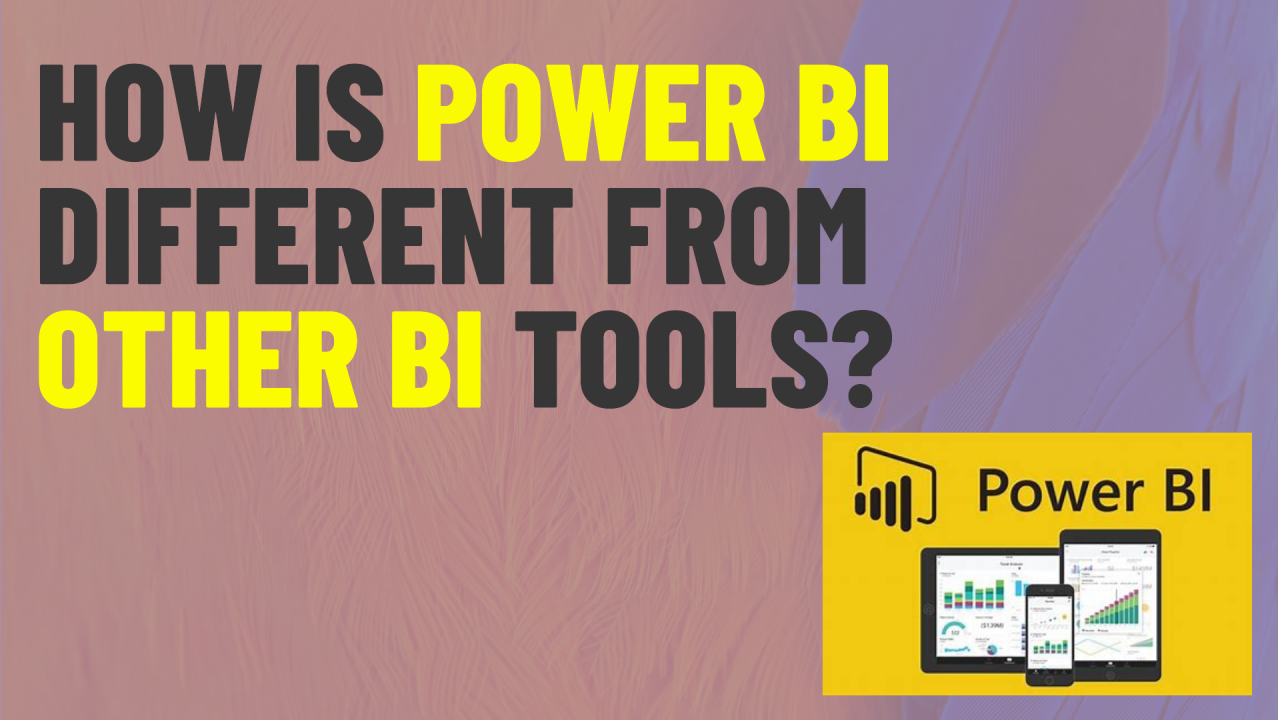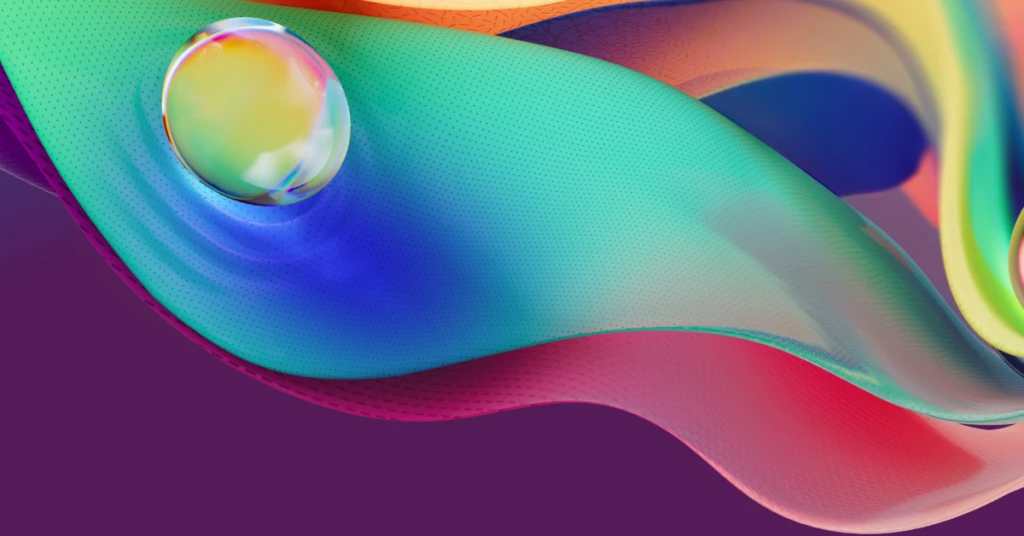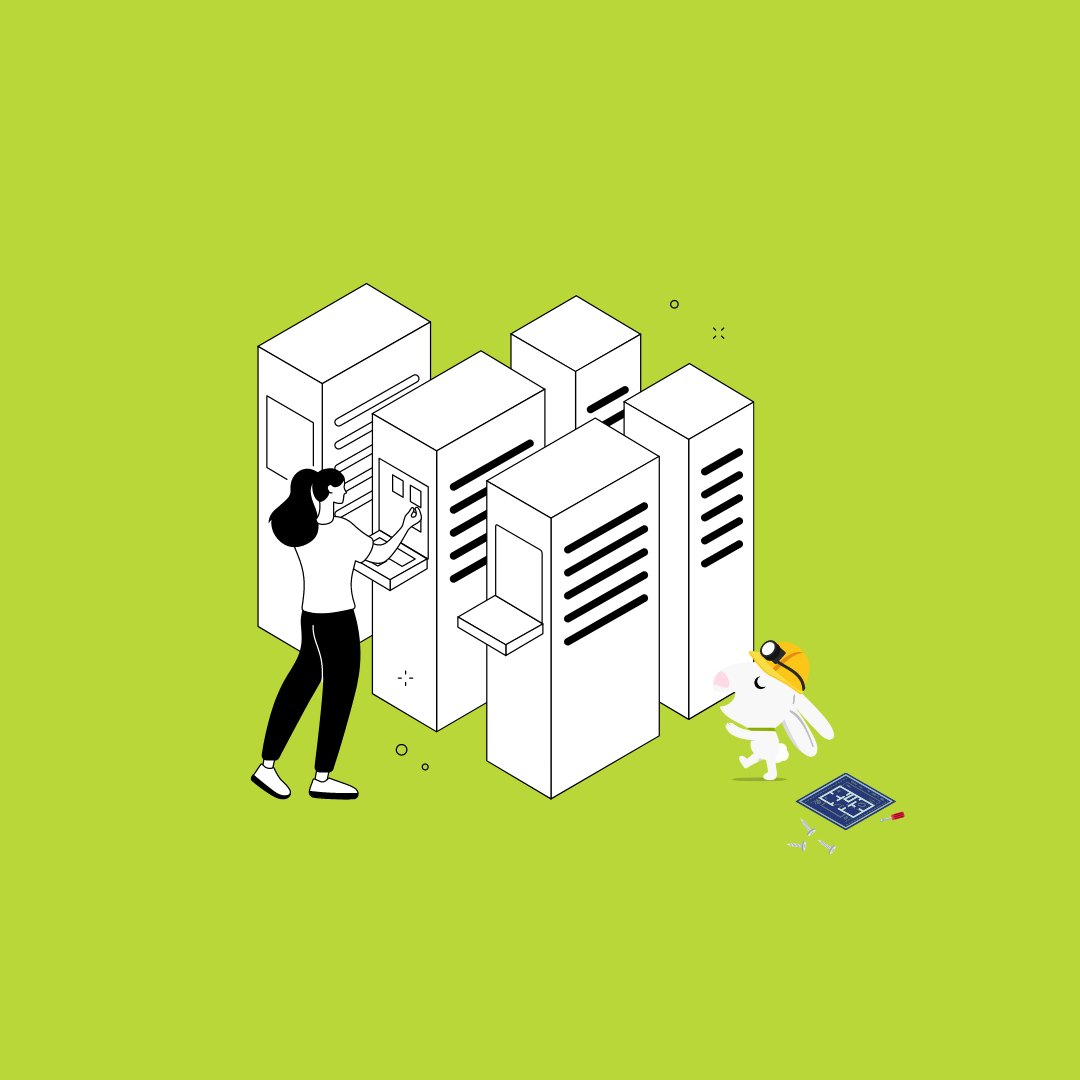Power BI seamlessly integrates with Azure and many other data sources, making it easy to pull in data from multiple platforms.
Power BI is packed with powerful features designed to transform raw data into actionable insights, streamlining decision-making and enhancing business performance. While many are familiar with the basics, several features can supercharge your data analytics. Here, we’ll cover the top 10 Power BI features you should be using – and how they can bring remarkable value to your business.
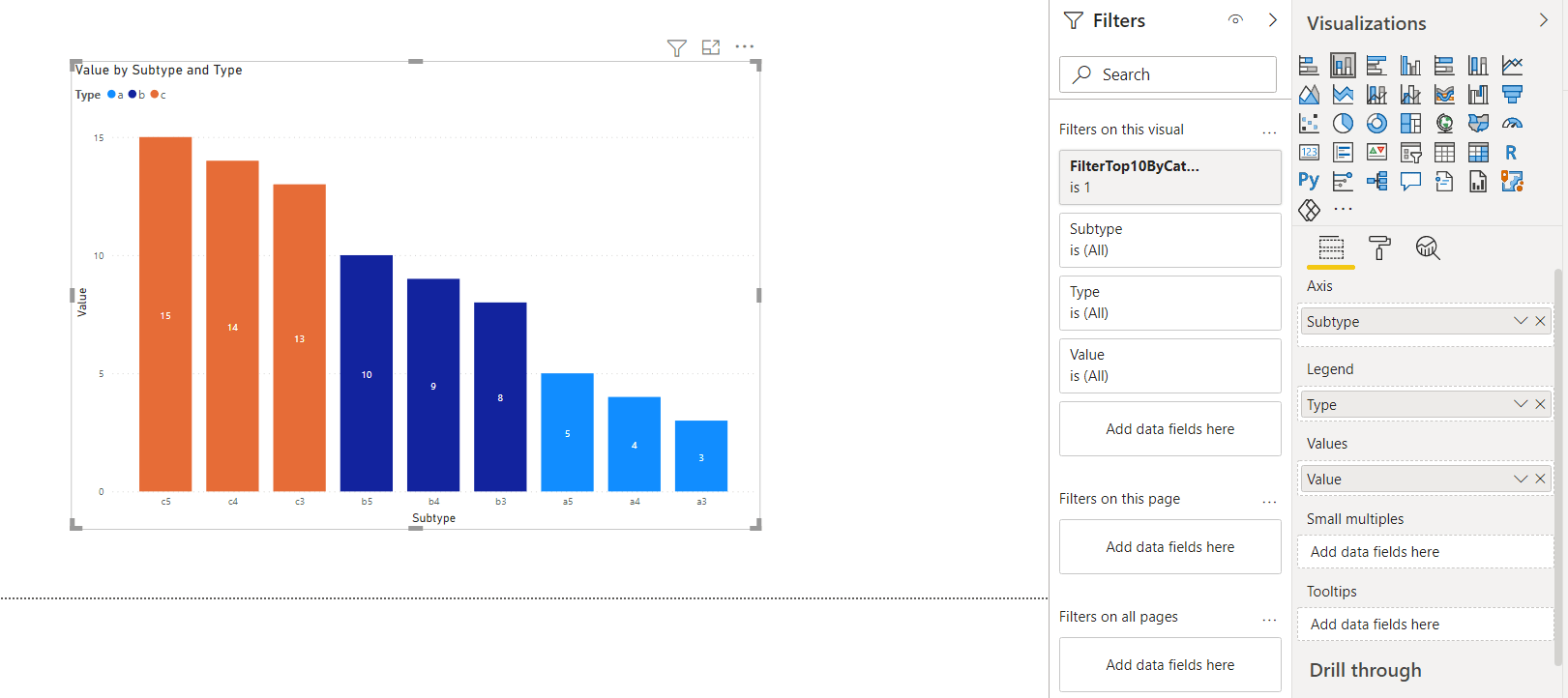
1. Data Model Optimization
Power BI allows you to build relationships between tables for better analysis, making it possible to create more insightful visuals. Optimizing your data model is a key step in increasing Power BI’s efficiency, especially for handling large datasets.
Why it’s essential: A properly optimized data model not only speeds up report loading times but also enables deeper data connections across multiple sources.
2. Custom Visualizations
Power BI supports a wide range of custom visuals, from heat maps to waterfall charts, and even downloadable visuals from Microsoft’s AppSource.
Why it’s essential: Custom visuals can bring clarity to complex datasets, making it easier to convey key insights to your audience.
3. Row-Level Security (RLS)
RLS is a security feature in Power BI that allows you to control data access for individual users, ensuring that only authorized personnel see specific data.
Why it’s essential: For businesses handling sensitive data, RLS helps maintain privacy and compliance by tailoring data visibility for different team members.
4. Power BI Service
The Power BI Service is a cloud-based platform where you can store, publish, and share reports and dashboards with your team or stakeholders.
Why it’s essential: It provides a centralized, accessible space for report sharing, facilitating better collaboration across departments.
5. Data Refresh Scheduling
Automate data refreshes to ensure your reports are always up-to-date without manual intervention. Power BI allows for flexible scheduling, from real-time to monthly updates.
Why it’s essential: Automated refreshes ensure that decision-makers always have the most current data, enhancing timeliness and accuracy.
6. Natural Language Query (Q&A)
Power BI’s Q&A feature lets users type questions about their data in natural language and receive visual responses, perfect for those unfamiliar with data models.
Why it’s essential: Q&A democratizes data access, allowing non-technical users to derive insights and make informed decisions.
7. Embedded Analytics
Embed Power BI reports and dashboards directly into apps, websites, or other platforms, providing users with seamless access to analytics where they work most.
Why it’s essential: Embedded analytics bring insights directly to your team’s workflow, promoting informed, on-the-spot decision-making.
8. Dataflows
Power BI’s Dataflows enable data preparation within the Power BI service, allowing you to build reusable ETL (Extract, Transform, Load) processes.
Why it’s essential: Streamlines the data cleaning and transformation process, so your team spends more time analyzing data instead of preparing it.
9. AI Insights
Leveraging Microsoft’s AI, Power BI offers insights like sentiment analysis, anomaly detection, and even key influencer identification, perfect for data-rich industries.
Why it’s essential: AI insights enable predictive analytics, helping your business anticipate trends and stay ahead of the curve.
10. Integration with Azure and Other Data Sources
Power BI seamlessly integrates with Azure and many other data sources, making it easy to pull in data from multiple platforms.
Why it’s essential: Multi-source integration provides a comprehensive view of your business, merging disparate data into one cohesive story.
Taking Your Power BI to the Next Level with Expert Help
Mastering Power BI’s advanced features requires strategy, expertise, and sometimes a bit of guidance. If your team could benefit from increased efficiency, better visualizations, or automated data handling, consider consulting with Power BI experts. At Queryon, we specialize in helping businesses unlock Power BI’s full potential with custom implementations, design, and automation strategies.
Ready to elevate your analytics? Contact Queryon to learn how we can help build an optimized Power BI solution tailored to your business.