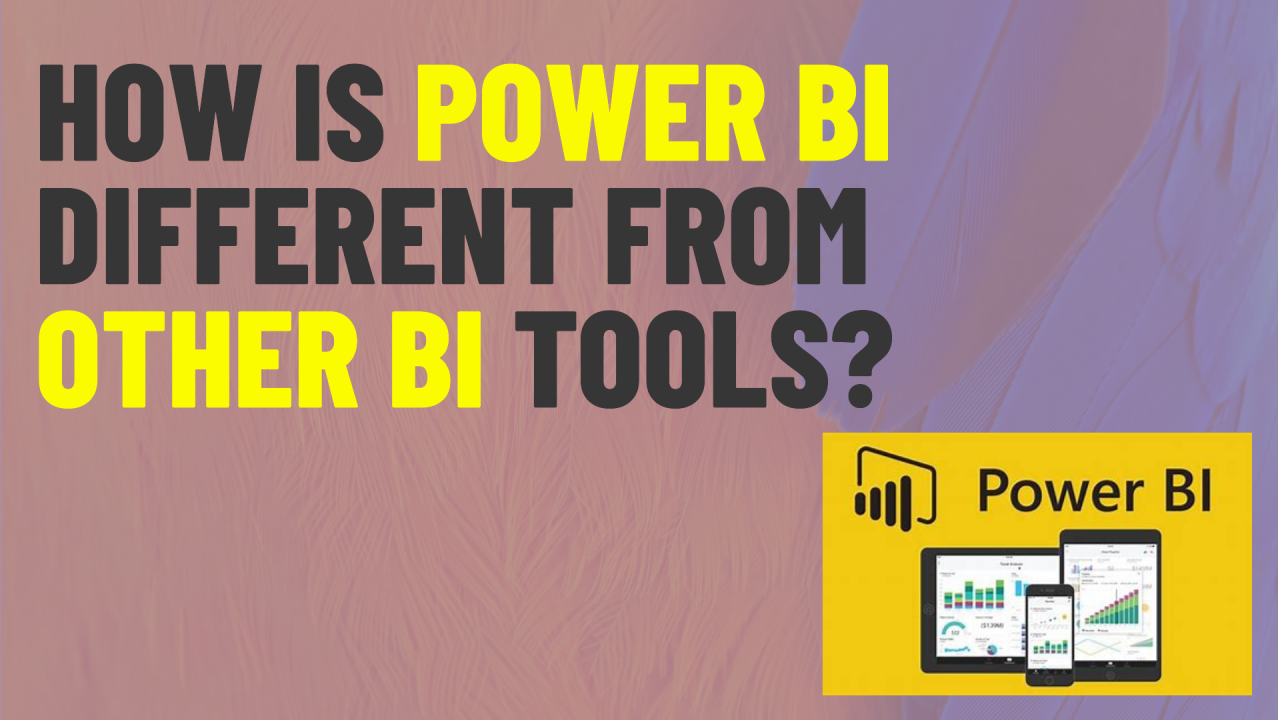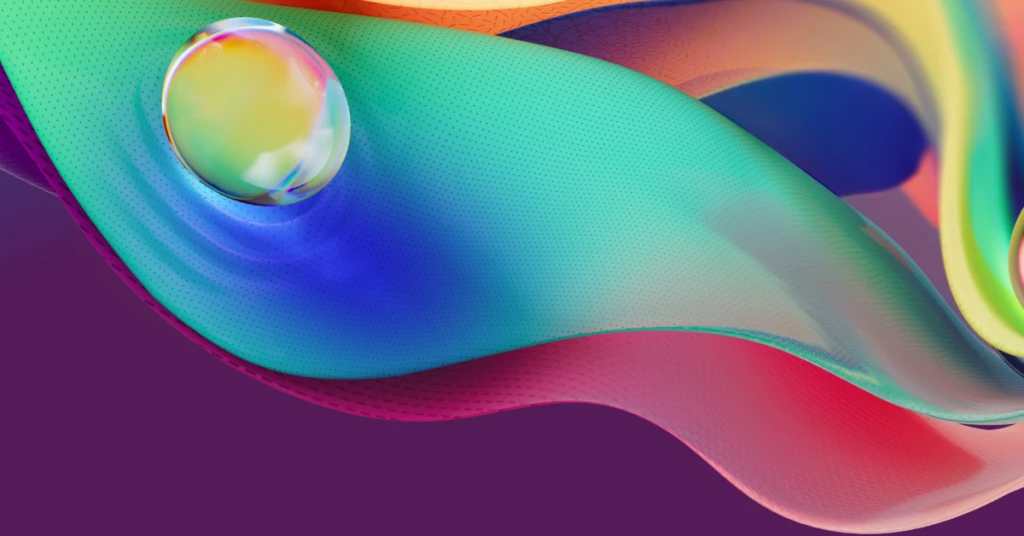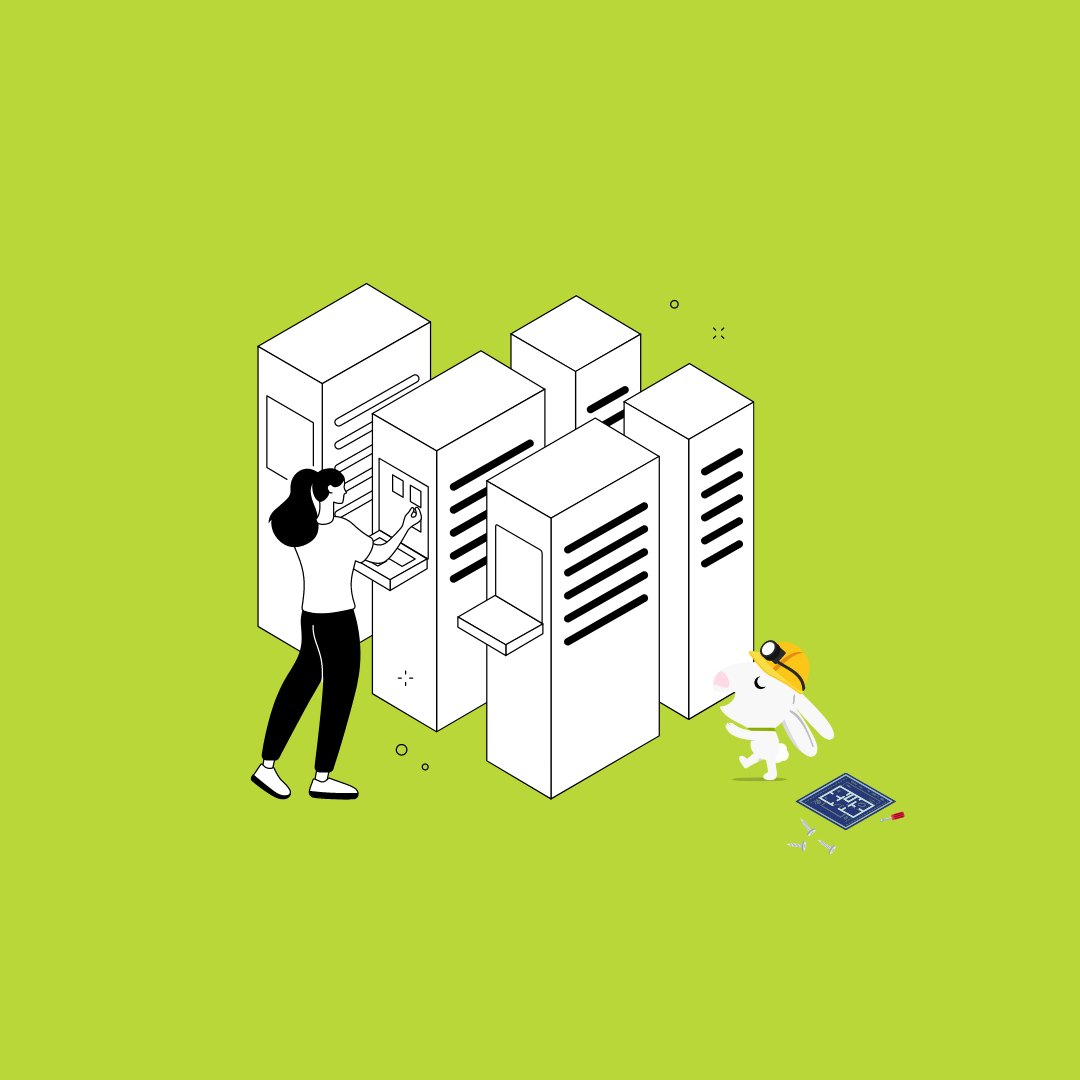Let’s dive into how Power BI compares to other BI tools in key areas like cost, usability, integration, and scalability.
How Power BI Stacks Up Against Other BI Tools 📊
When it comes to Business Intelligence (BI) tools, the options can feel overwhelming. From Tableau to QlikView, every platform promises to make data analytics easier and more accessible. So why does Power BI often rise to the top for organizations across industries? Let’s dive into how Power BI compares to other BI tools in key areas like cost, usability, integration, and scalability.
1. Cost-Effectiveness: A Solution That Scales 💰
Power BI offers a competitive pricing model that makes it attractive for businesses of all sizes:
- Lower Entry Costs: With free and affordable subscription tiers, Power BI is one of the most budget-friendly options.
- Value for Money: Even at its premium level, Power BI provides advanced features like AI-driven analytics and large-scale data capacity at a fraction of the cost of competitors.
Compared to Tableau or QlikView, Power BI often offers comparable functionality at a more accessible price point, especially for smaller teams or organizations with limited budgets.
2. User-Friendliness: Designed for Everyone 🖥️
Not everyone on your team is a data analyst, and that’s okay. Power BI excels in its:
- Intuitive Interface: Built with simplicity in mind, its drag-and-drop functionality makes it accessible to both technical and non-technical users.
- Learning Curve: Unlike other tools, Power BI integrates seamlessly with Microsoft Excel, which many users are already familiar with, reducing training time.
While tools like Tableau are known for visual customization, Power BI strikes a balance between user-friendliness and powerful capabilities.
3. Integration Capabilities: Built for Connection 🔗
Power BI shines when it comes to integration. Being part of the Microsoft ecosystem means:
- Seamless Compatibility: Power BI integrates effortlessly with tools like Excel, Azure, and SharePoint.
- API-Friendly: It connects with over 200 data sources, making it easy to pull in data from platforms like Salesforce, Google Analytics, or SQL databases.
Tableau and QlikView also support integrations but often require more manual effort or additional plugins to achieve the same level of seamlessness.
4. Advanced Features: The Power of AI and Real-Time Insights 🤖⏳
Power BI incorporates advanced features like:
- AI-Driven Analytics: With AI tools like Q&A, users can ask natural language questions and get instant insights.
- Real-Time Dashboards: Monitor live data and make faster decisions, ideal for industries like construction, manufacturing, and oil & gas.
While Tableau offers similar capabilities, Power BI’s integration with Microsoft’s AI tools and Azure platform makes it a standout choice for advanced analytics.
5. Scalability: From Small Teams to Large Enterprises 🌍
Whether you’re a small business or a global enterprise, Power BI scales to meet your needs:
- Cloud-Based Flexibility: With Power BI Pro and Power BI Premium, you can scale your usage as your team grows.
- Enterprise-Ready: Large organizations benefit from robust governance tools, security features, and the ability to handle massive datasets.
Tools like Tableau and QlikView are also scalable, but Power BI’s ability to leverage Microsoft’s cloud infrastructure gives it an edge.
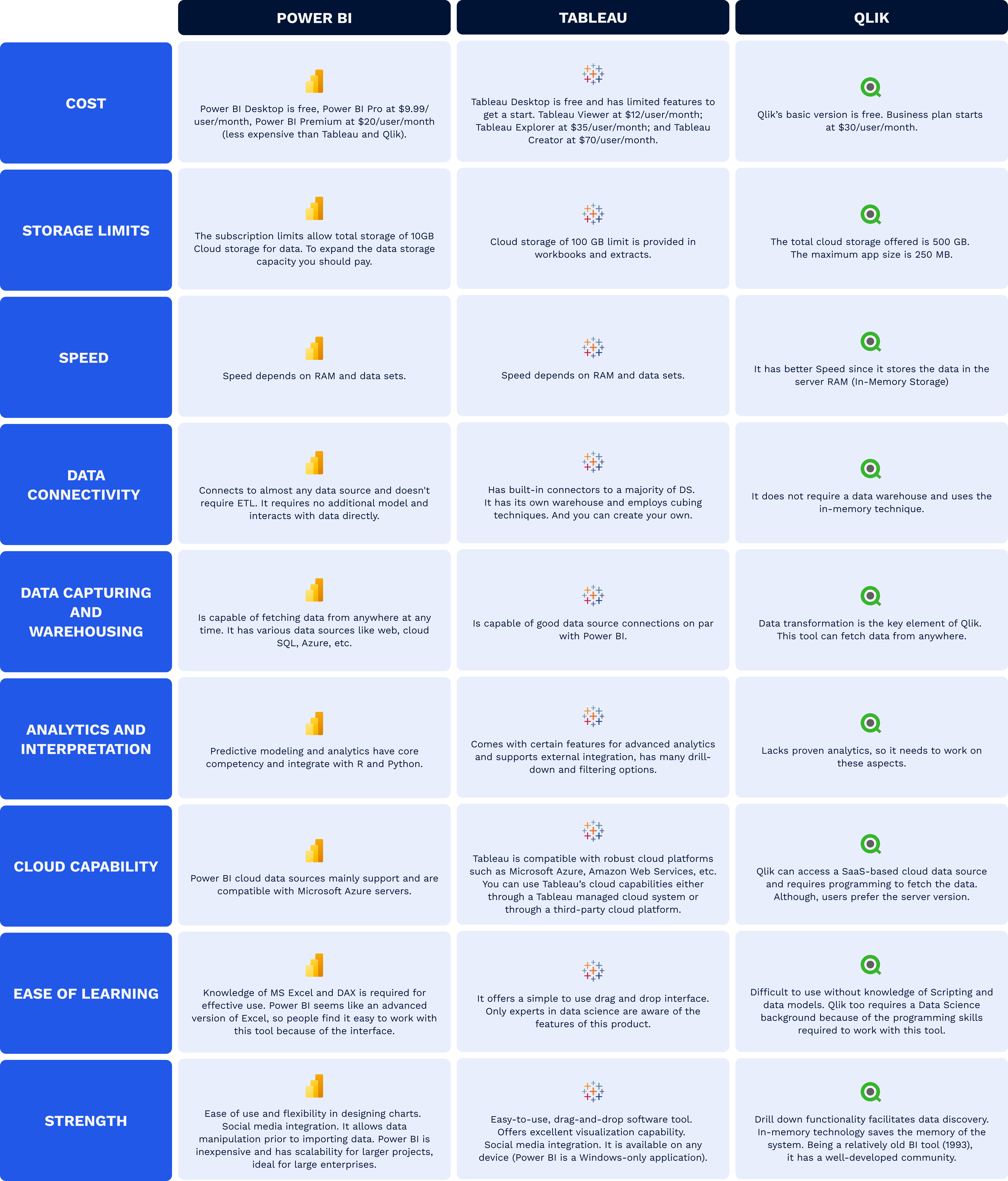
Why Choose Power BI?
At Queryon, we specialize in helping businesses harness the power of Power BI to build dashboards, automate reporting, and simplify decision-making. Whether you’re looking to compare tools or implement your first BI solution, we’re here to help.
Power BI stands out because it’s not just a tool—it’s a platform that adapts to your team, integrates seamlessly with your workflows, and delivers insights that drive results.